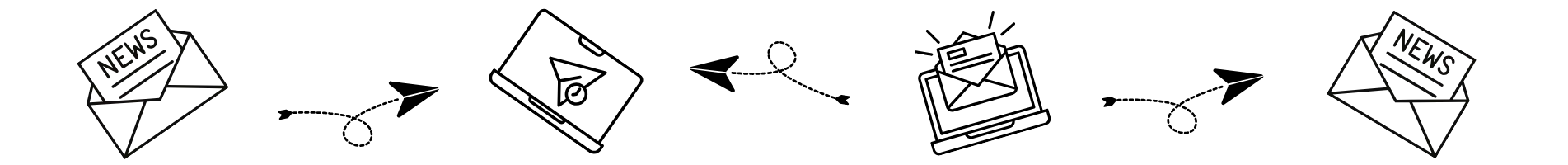Are you spending too much time searching for documents?
Digitalize your documents with the ODiP system.
Effective document management is essential for success in modern business. Our ODiP DMS system digitalizes and automates workflows, boosting productivity and transparency. It ensures document security and traceability while offering centralized storage with advanced search functionality and electronic signatures.
Integration with other solutions further enhances process efficiency. Our experienced consultants ensure the successful implementation of a system tailored to your needs, enabling effective digitalization and optimization of your business operations.
- Centralized Document Management
- Workflow Automation
- Fast and Accurate Search
- Electronic Signing
- Local Support and Regulatory Compliance
- Faster Access to Information
With a DMS, employees can access necessary information an average of 60% faster compared to traditional systems.
What are the features of ODiP?
The system provides easy visibility and linking of related documents, enhancing organization and efficiency.
You can edit and create all documents directly within the system, enabling better control and centralization of content in one place.
Documents are organized by modules and types, and equipped with metadata, allowing for better categorization and easier search.
Users can add custom metadata tailored to the specific needs of the company.
The system allows commenting on documents and notifying users both within the system and via email, improving communication and collaboration.
Customizable workflows enable companies to efficiently manage their processes and adapt to changes.
Advanced search by metadata and document content (Full text search) allows for fast and accurate retrieval of necessary information.
The system tracks the creation, editing, reviewing, and approval of documents, enhancing visibility and compliance.
Users can set access and management rights for documents, ensuring security and control over document processing.
ODiP DMS enables document versioning and version control, ensuring that the latest and most accurate information is always accessible.
The system allows tagging documents and automatically transferring metadata, making categorization and search easier.
Statement on Solution
"A great example of a broader view on process digitalization is the support for actions, which not only includes monitoring the implementation of the action but is also linked to performance indicators that show the impact on business operations."
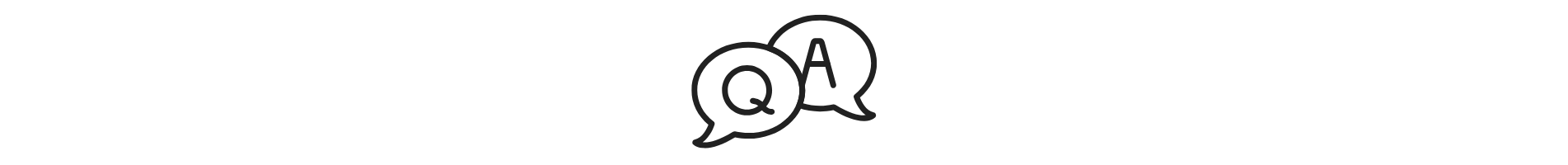
Most Common Questions and Answers
What does DMS mean and how does ODiP work?
DMS (Document Management System) is an information system that enables the capture, storage, management, and tracking of digital documents and electronic images of paper documents. Its main function is the centralization of all documents within a company, providing easy access, greater security, and compliance with legal requirements.
The acronym ODiP stands for Document and Process Management. With ODiP, we not only store documents and equip them with metadata but also manage processes—such as document approval and signing within the company. ODiP thus ensures advanced paperless operations.
How does ODiP improve efficiency and productivity in businesses?
With ODiP DMS, we accelerate business processes such as approval and signing, resulting in significant time savings. The transition to paperless operations and the centralization of all documents in one place lead to cost savings. The system enables much faster and more efficient document searches with advanced search (Elasticsearch) and full-text search, improving productivity and reducing the time spent searching for information.
What are the main advantages of using ODiP compared to other document management solutions on the market?
ODiP DMS offers numerous advantages that set it apart from other document management solutions on the market:
- Automatic and Manual Document Linking: The system provides easy visibility and linking of related documents, enhancing organization and efficiency.
- Document Creation and Editing within ODiP: All documents can be edited and created directly within the system, enabling better control and centralization of content in one place.
- Organization of Documents by Modules and Types: Documents are organized by modules and types, and equipped with metadata, allowing for better categorization and easier searching.
- Customizable Metadata: Users can add custom metadata tailored to the specific needs of the company.
- Commenting and Notifications: The system allows commenting on documents and notifying users both within the system and via email, improving communication and collaboration.
- Business Process Management: Various customizable workflows enable companies to efficiently manage their processes and adapt to changes.
- Advanced Search: Advanced search by metadata and document content (Full-text search) allows for fast and precise retrieval of necessary information.
- Audit Trail: The system tracks the creation, editing, review, and approval of documents, enhancing visibility and compliance.
- Access Rights Management: Users can set access and management rights for documents, ensuring security and control over document processing.
- Versioning and Version Control: ODiP DMS allows document versioning and version control, ensuring that the latest and most accurate information is always available.
- Tags on Documents: The system enables tagging documents and automatically transferring metadata, facilitating categorization and search.
Does ODiP allow integration with existing business tools and systems?
Yes, ODiP allows integration with other business tools and systems. Firstly, it supports connectivity with external ERP systems via API, such as Kopa ERP, SAP, and others, enabling seamless data exchange between different systems. Secondly, ODiP generates reports that can combine data from various sources for better business decision-making. Thirdly, ODiP integrates with certified e-signature providers such as DocuSign, BetrSign, and mSign, ensuring the legal validity and security of electronic signatures. Finally, ODiP integrates with the eArchive of Pošta Slovenije, enabling long-term storage and archiving of documents in compliance with legal requirements.
How does ODiP support security and compliance with legislation in document management?
ODiP ensures security and compliance with legislation in document management in several ways. It allows users to set access rights, enabling them to determine who has the authority to manage, view, and process documents, ensuring security and control over sensitive information. ODiP integrates with certified e-signature providers, allowing document signing in accordance with legal requirements. Additionally, ODiP integrates with a certified e-archive provider, ensuring long-term document storage in compliance with legal regulations.
How long does the implementation take?
The time required for the implementation of ODiP DMS depends on several factors, including the size of the company, the complexity of existing systems, the specific needs of the company, and the extent of customizations. Generally, the implementation process typically takes from a few weeks to several months. Smaller companies with less complex needs can expect a shorter implementation time, while larger companies with more complex requirements may require a longer period for full system deployment. Our experienced consultants will assist you through every step of the process, from the initial needs analysis to final implementation and user training, ensuring a smooth and efficient transition to ODiP DMS.
For which industries is ODiP suitable?
Our ODiP system is suitable for businesses of all sizes and industries that want to optimize document management and improve workflows. Our clients come from manufacturing, healthcare, the financial industry, the public sector, education, and many other sectors where effective document management is crucial.
ODiP offers flexible solutions tailored to the specific needs of your company, enabling centralized document storage, easy access, and ensuring high levels of security and compliance with legal requirements. Improve your business with ODiP DMS and achieve higher levels of efficiency and productivity, regardless of the size of your company.
Examples of Best Practices for Kopa ODiP Implementation

Mnenje stranke TRO, d.o.o.
V podjetju TRO so z našim DMS sistemom poenostavili upravljanje dokumentov, izboljšali dostopnost podatkov ter…

Gorenjska banka d.d.
V Gorenjski banki so poenostavili upravljanje postopkov pri potrjevanju prejetih računov Elektronsko potrjevanje nabavne in…

BSH Hišni aparati d.o.o.
Kopa ODiP podpira upravljanje z dokumenti in odgovornostjo pri zagotavljanju poslovne odličnosti Upravljanje kakovosti s…
News About ODiP